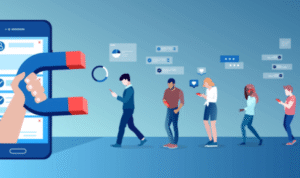TV floor stand
Setting up a new TV floor stand can seem tricky, but don’t worry—it’s easier than you might think! Whether you’re sprucing up your living room or updating a meeting space, a TV floor stand is a fantastic choice for flexibility and style. Here’s a simple guide to help you get your TV up and standing without any fuss, featuring the smartly designed Presence Mobile TV Floor Stand by Smart Media Solutions.
Why Choose a TV Floor Stand?
Flexibility and Convenience
A TV floor stand lets you move your screen around easily. Whether you’re rearranging your space or need to angle your TV differently for a special gathering, a floor stand makes it simple.
No Wall Damage
Unlike wall mounts, floor stands don’t require any drilling. This is great if you’re renting or just don’t want to deal with holes in your walls.
Perfect Viewing Height
With adjustable options like the Presence Mobile TV Floor Stand, you can set your TV to the perfect height for a comfortable viewing experience, making it great for watching your favorite shows or for display purposes in a business setting.
Safety and Stability
Choosing a floor stand for your TV also means you’re opting for a safer setup. Floor stands are generally sturdier than other options because they rest on the ground, providing a solid foundation. This reduces the risk of your TV tipping over, which is especially important in homes with pets or young children or in busy public spaces.
Choosing the Right TV Floor Stand
When picking a TV floor stand, consider the size and weight of your TV to ensure the stand can support it securely. The Presence Mobile TV Floor Stand, crafted by Smart Media Solutions, is robust enough to handle TVs weighing between 60 and 90 kg, which covers most large screens available today.
Step-by-Step Guide to Setting Up Your TV Floor Stand
Unbox and Organize
First, lay out all parts and tools. The Presence Mobile TV Floor Stand comes neatly packaged with all necessary components grouped together. Check the instruction manual to make sure you have everything you need before starting.
Assemble the Base
Start by putting together the base of the stand. This is crucial as it provides stability. If your model has wheels, attach them first—it’ll make moving the stand easier as you continue to build.
Attach the Vertical Supports
Next, connect the vertical supports that will hold your TV. Ensure they are tightly secured and aligned properly to avoid any tilt or imbalance.
Fix the TV Bracket
Now, attach the bracket that will hold your TV. Make sure it’s set at the desired height using the manual height adjustment feature. Smart Media Solutions‘ Presence Mobile TV Floor Stand uses a smooth and quiet BalanceBox mechanism for this, making height adjustments a breeze.
Mount Your TV
Carefully lift your TV and place it onto the bracket. This might require an extra set of hands, so don’t hesitate to ask for help to ensure safety. Once in place, secure the TV using the locking screw provided or add a padlock for extra security against theft.
Final Touches
Once your TV is mounted, take a step back and adjust the stand for the best viewing angle. The Presence Mobile TV Floor Stand allows for easy maneuvering, so you can glide it into the perfect spot.
Enjoy Your New Setup
Now that your TV is securely mounted on its new floor stand, you can enjoy your favorite movies, shows, or use it to enhance presentations and meetings in a business environment.
Remember, setting up your TV floor stand doesn’t have to be a headache. With the right tools and a bit of patience, you’ll have a functional and stylish setup that meets all your needs. The Presence Mobile TV Floor Stand by Smart Media Solutions, with its sleek design and robust features, ensures your display is not just seen but also securely and stylishly presented.