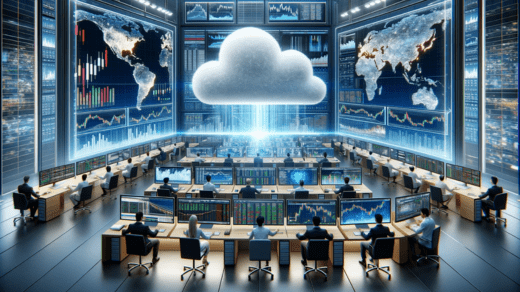
download MetaTrader 4 APK
In the modern era of trading, the ability to stay connected and trade on the go is invaluable. This is where the decision to download MetaTrader 4 APK (Application Package Kit) for Android devices comes into play. But is it just another app, or can it truly revolutionize your trading experience? In this guide, we’ll navigate through the process of using MetaTrader 4 on mobile, offering actionable tips and straightforward advice to enhance your mobile trading journey.
What is MetaTrader 4 APK?
MetaTrader 4 APK is the mobile version of the popular MetaTrader 4 trading platform, specifically designed for Android devices. It offers traders the flexibility to manage their accounts and execute trades directly from their smartphones or tablets.
Why Download MetaTrader 4 APK?
- Accessibility: Trade anytime, anywhere with your mobile device.
- Real-Time Trading: Get access to real-time quotes and execute trades instantly.
- Full Functionality: Enjoy most of the desktop version’s features, including charting tools and technical analysis.
Getting Started with MetaTrader 4 APK
Finding and Downloading the App
- Visit the Google Play Store: Search for ‘MetaTrader 4’ and select the official app developed by MetaQuotes Software Corp.
- Download and Install: Click ‘Install’ to download MetaTrader 4 APK onto your Android device.
- Log in to Your Trading Account: Once installed, open the app and log in with your broker account details.
Familiarizing Yourself with the App
Spend time exploring the app’s interface. Understand how to access different features like the quote screen, chart windows, and trading operations.
Maximizing Your Trading Experience on MetaTrader 4 APK
Stay Connected to the Market
Use the app to stay constantly updated with market movements and news. Quick access to data means you can react promptly to market changes.
Customize Your Charts
Customize charts and use technical indicators to analyze market trends. This helps in making informed trading decisions.
Practice with a Demo Account
If you’re new to MetaTrader 4, start with a demo account. This allows you to get familiar with the app’s functionalities without risking real money.
Use Price Alerts
Set up price alerts to notify you of significant market movements. This ensures you don’t miss trading opportunities.
Manage Risks Wisely
Utilize stop-loss and take-profit orders to manage risks effectively. Remember, mobile trading should still follow disciplined risk management rules.
Tips for Safe and Efficient Mobile Trading
Ensure a Stable Internet Connection
A stable and secure internet connection is crucial for uninterrupted trading and to avoid potential losses due to connectivity issues.
Keep Your App Updated
Regularly update the MetaTrader 4 APK to ensure you have the latest features and security enhancements.
Secure Your Trading Account
Use strong passwords and consider additional security measures like two-factor authentication for your trading accounts.
Avoid Overtrading
The convenience of mobile trading can lead to overtrading. Stick to your trading plan and don’t make impulsive decisions.
Common Mistakes to Avoid
Relying Solely on Mobile Trading
While mobile trading is convenient, it’s not a complete substitute for desktop trading, which offers more comprehensive analysis tools.
Neglecting Technical Analysis
Don’t ignore technical analysis just because you’re trading on a mobile device. Use the available tools for thorough market analysis.
Trading in Unsecured Networks
Avoid trading on public Wi-Fi networks to protect your financial information from potential security breaches.
Conclusion
Downloading MetaTrader 4 APK can be a game-changer for traders who value flexibility and mobility. By effectively leveraging its features, you can manage your trades more efficiently and stay connected to the markets on the go. Remember, successful trading combines the power of technology with disciplined strategy and continuous learning.






